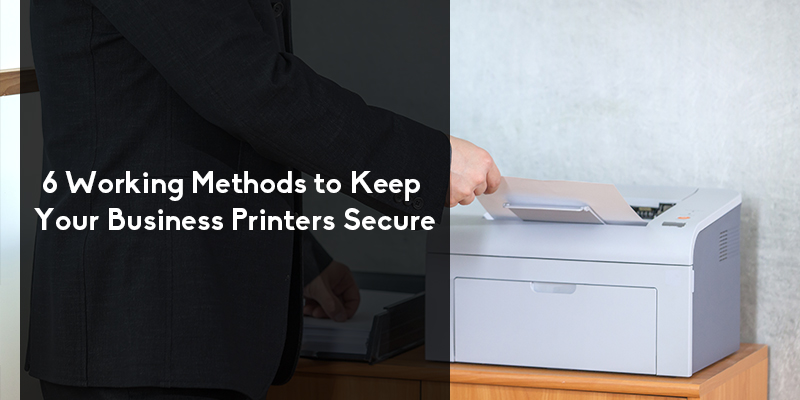In the last two decades, technology has reached its peak, and now, we can do so many things with a single click of a button. From living in a world of VR to online e-commerce platforms that help you to see the products in 3D, online technology has changed the course of our lives. But it also raised some substantial security concerns. These security concerns have taken a toll on startups, finances, and network-operated printers.
Hackers have multiple ways of infiltrating a company network, and network printers are no exception. According to cisomang, about 60% of enterprises suffered data loss due to printer security breaches in 2019. This number has been on the increase since then.
It is clear that even the big corporations are not exempt from the hands of hackers, and in times like these, you need a new security measure to protect your printers from unethical access. But before laying down these measures, let’s see what activities hackers can do if they get access to your printer.
How hackers hack network printers?
The printer is the most overlooked device in the office, which is unfortunately hackable. Modern printers are at the risk of a security breach because they are part of a network, and perhaps their very strength is also their ultimate weakness.
Modern printers have certainly elevated their features, and now, they have better processors, bigger storage capacities, upgraded software, and new firmware. However, these new features also pave the way for hackers to steal sensitive data.
A network printer is connected to several other printers on the same network. If one printer gets hacked, there is a high probability that other printers on the same network will be hackable too. This can create havoc in the office, and in the middle of chaos, there is a big possibility that hackers will steal sensitive information.
People usually overlook the fact that some of the most sensitive data go through the printer via printing, scanning, copying, emailing, and faxing. Without a proper way to handle this situation, companies stand posed at the risk of losing valuable data to hackers.
This data may or may not include banking information, company log files, internal structure data, new proposals, sensitive data between two or more companies, and finally, the most vulnerable data - employee details.
But worry not because there are some measures you can take to avoid such situations and some steps you can take to protect your data from hackers.
Upgrade your printer
If you are still using an old printer from 2005, it’s time that you upgrade your printer to the latest model. Luckily, some printer companies provide new printer models with added security measures to protect your data from unethical access and data leakage. By opting for an upgraded printer model, you can rest assured that your data is protected with the latest innovative technologies in the security sector.
Changing the default password
Almost every digital device comes with a default password, and out of laziness, some people don’t even try to touch the default settings and leave them as it is. However, this negligence can become a big blunder because default passwords are easy to guess. If a hacker hacks into your printer using the default password, you might lose all your precious data without knowing about it. As a countermeasure, you should always change your default password as soon as you get your hands on your next gadget. Changing your default password is the key to protecting your printer from hackers who use simple guesses to hack PCs and other network-operated devices.
Firmware updates
Ignoring a firmware update might be the worst thing a person can do to his/her device. Firmware updates exist to give you the latest features and security updates which helps you stay upgraded with the newest cybersecurity settings.
By simply updating your firmware, you can safeguard your printer from any new or upcoming cyberattacks. Out-of-date machines are highly vulnerable to this type of hacks, where hackers find and exploit loopholes from old security patches.
Authorized release
Another way to protect your printer is by opting for an officially released version. This technology protects your printer by reducing the number of people who have access to the printer. Simply set up passwords, PINs, and even an NFC swipe that’ll help you limit the people who can use your printer. This method also means all print jobs will be attached to a name, email address, and date, making it easy for you to track down people who have access to the printer.
The authorized release also supports efficiency by stopping print queues and confusion over print jobs. It gives unique access to people who want to print using the leading printer, and it separates people from using different printers in the office.
User permissions
By specifying particular roles to employees, you can set individual permission to see what and who is printing documents, giving you an eagle-eye view of all the printing jobs inside the office. By setting up special permissions, you can restrict what features your employees use and how much they can print, which is an excellent way of managing costs and the printer’s security.
Encrypt data
Encrypting data is the key to protect you from hackers. This security measure applies to printers too. By ensuring encryption on data send & receive via printers, you can limit what hackers can do with your data.
Even in the worst-case scenario of a hacker getting hands on your data, he/she won’t be able to read any sensitive information about you and your organization. Companies with international clients & connections will benefit from encrypting data because it’ll help them stay protected whenever they send or receive sensitive information.
Final thoughts
In the 21st century, data is the biggest commodity, and companies are raging a war against hackers who tend to steal sensitive information from private and government organizations. Printers are no exception to hacking attempts as they are the medium for transferring sensitive information on paper. Like your computer, your printer needs security too, and by using these methods, you can rest assured that your printer will be protected whenever a security threat emerges.